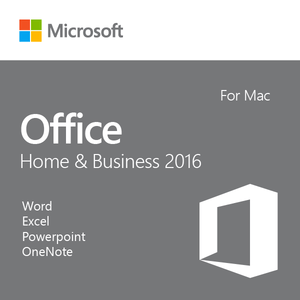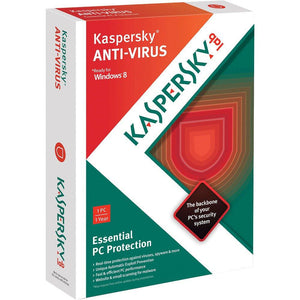Microsoft Exchange Server 365 Plan 2
This version includes 50 GB of mailbox storage and the ability to send messages up to 150 MB in size.
Microsoft-hosted cloud service
Businesses that want to use Microsoft Exchange without devoting money to the necessary infrastructure can use Microsoft Exchange Online as a viable alternative. Exchange Online is cloud based and is available in Plan 1 and Plan 2 options.
____________________

Outlook-style email
Plan 2 subscription provides users with easy access to Outlook-style email. Exchange Online provides:
-
Web-based access to mail and contacts that has the look and feel of Outlook on the desktop
-
Inbox management is achieved with a product known as Clutter that is similar to a spam filter. Clutter will learn which emails received are valid and which ones are junk, allowing for a cleaner inbox.
Services included
Every mailbox is protected with premier anti-malware and anti-spam protection via Exchange Online Protection.
____________________

Unlimited storage
_____

Hosted voicemail
_____

Data loss prevention
_____

In-place hold to the mailbox
_____
Large mailboxes
Each user gets 50 GB of mailbox storage and can send messages up to 25 MB in size.
In-Place Archive
Reduce inbox clutter by automatically moving old messages to an In-Place Archive.
In-Place Hold
Use In-Place Hold to preserve deleted and edited mailbox items from users' primary mailboxes and In-Place Archives.

Outlook support
_____
Users can connect supported versions of Outlook to Exchange Online, so they can use the rich client application they already know.Web-based access
_____
For web-client access, Outlook Web App provides a premium browser-based experience that matches the look and feel of the full Outlook client.
Apps for Outlook
Users can spend less time switching between apps with an extension model that allows third-party web applications easy plug-in access for both Outlook and Outlook Web App.
Shared calendar and contacts
Users can compare calendars to schedule meetings and can access collaboration features, including shared calendars, groups, the global address list, external contacts, tasks, conference rooms, and delegation capabilities.

Mobility
Mobile access is available from all phones that can receive email, including Windows Phone, iPhone, Android, and Blackberry devices.
____________________

Windows Phone

iPhone

Android