Word
Excel
Powerpoint
Outlook
Publisher
Access
Outlook 2019 For Mac
The Open License version of Outlook 2019 for Mac is designed for business use.
Windows
Mac
Expert management tools
Microsoft Outlook 2016 takes your professional or personal email to a whole new level. The email program features fantastic authoring, automatic saving, and expert management tools that ensure you'll never get bogged down by an overflowing inbox ever again.
Email templates
____________________
Compose and save a message as a template
Use email templates to send messages that include information that infrequently changes from message to message. Compose and save a message as a template, and then reuse it when you want it. New information can be added before the template is sent as an email message.
Focused Inbox
Focused Inbox helps you focus on the emails that matter most to you.
____________________
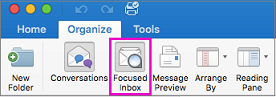
Separate your inbox into two tabs
It separates your inbox into two tabs—Focused and Other. Your most important emails are on the Focused tab while the rest remain easily accessible—but out of the way—on the Other tab. You’ll be informed about email flowing to Other, and you can switch between tabs at any time to take a quick look.
Get attention with @mentions
If you'd like to get someone's attention in an email message or a meeting invite, you can type the @ symbol, followed by their name, in the body of the email message or a meeting invite. If you do this, not only will their name be highlighted in the message body or invite details, but Outlook will automatically add them to the To line of the email or meeting invite, and they'll see the @ symbol next to the message in their Inbox.
Delay or schedule sending email messages
____________________
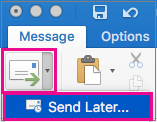
You can delay the delivery of an individual email message or you can use rules to delay the delivery of all messages by having them held in the Outbox for a specified time after you click Send.
Product specifications
Variant-specific details are highlighted by color
| Feature | Description |
|---|---|
| INCLUDES | Microsoft Outlook 2019 For Mac Open License Microsoft Outlook 2019 For Mac Open Academic Microsoft Outlook 2019 For Mac Open Government |
| INSTALLATION METHOD | Digital Download |
| ESTIMATED DELIVERY TIME | 5 - 7 Business Days |
| USERS SUPPORTED | 1 User |
| DEVICES SUPPORTED | 1 Device |
| INSTALLATIONS SUPPORTED | 1 Installation |
| LICENSE TYPE | Perpetual |
| LICENSE TERM | Indefinite |
| LICENSED USE | Licensed for Home and Commercial Use Licensed for Personal Use Licensed for Home and Commercial Use |
| BRAND | Microsoft |
| MANUFACTURER PART NUMBER | 36F-00467 36F-00457 36F-00480 |
| PLATFORM SUPPORTED | Mac |
| OPERATING SYSTEMS SUPPORTED | OS X Version 10.12 |
| MINIMUM HARD DRIVE SPACE | 2.5 GB |
| MINIMUM MEMORY | 1 GB |
| MINIMUM PROCESSOR SPEED | Intel Core 2 Duo Processor |
QUESTIONS & ANSWERS
Have a Question?
Be the first to ask a question about this.
Go anywhere with Outlook 2019
In addition to smarter email experiences, Outlook automatically adds travel events to your
calendar with the same summary cards for each step of your trip detected in the
reservations.
____________________
The smart events
The events include everything you need to know, such as date, time, locations, confirmation number and a few other key pieces of info you might need at your fingertips. You can go to the original booking email with a single click from the calendar event in case you need to look up more details.
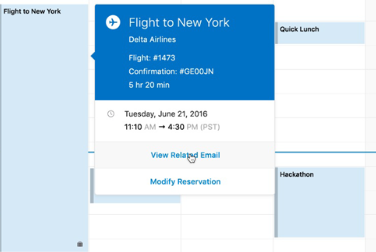
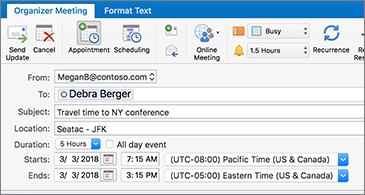
Timeliness across time zones
Traveling across time zones? Create an event with different start and end time zones, and Outlook will take care of the conversion. No mental math required!
Create and collaborate with Groups
Want to create an Office 365 Group in Outlook? No problem!
____________________
Easier collaboration
Add and remove members, too. Collaboration on the Mac just got easier. Now you can invite others to join a group by sharing a URL or sending an email with an embedded link.
The Open License version
The Open License version of Outlook 2019 is ideal for small to medium organizations and is
priced affordably so all small to medium businesses can enjoy the benefits of Outlook at one low
price.
____________________
Ideal for small to medium organizations
My Choice Software offers Microsoft Outlook 2019 Open License with great volume discounts and easy license management.
Great volume discounts
Easy license management
Install on up to 250 computers
The Microsoft Outlook license comes with the ability to install outlook on anywhere from two to 250 computers.
Get the latest version
Order before 4:00 pm PT M-F to receive within 1-2 business days.
Downgrade rights
____________________
Some customers who have rights to more recent versions of Microsoft Office suites might want to continue using prior versions of those suites.
This is permitted for Microsoft Office under desktop application licenses and is known as a “downgrade right.” Customers may downgrade to earlier versions of the Microsoft Office software products, but only to the same edition of software product for which their device is licensed.
Contact us
For more information on Microsoft Outlook 2019 for Windows contact us at
Added To Cart