
Office
Project
Visio

Office
Project
Visio
Microsoft Visio Professional: Visio 2021 Key
Easily create versatile diagrams using a rich set of shapes, stencils, and templates.
Turn complex ideas into clear visuals
Work as a team to easily create and share data-linked diagrams to bring your ideas to life.
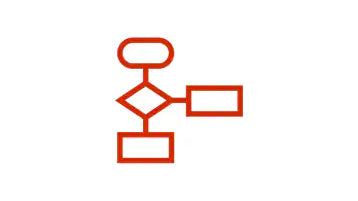
Get started quickly with ready-made templates and thousands of customizable shapes

Collaborate with others and share diagrams seamlessly

Connect your Visio shapes and diagrams to data from common internal and external sources. Insert data graphics or use formatting to reflect changes in the underlying data in your diagram.
Digital Download
_____
MFR # D87-07606
- One-time purchase.
- Installs on one PC.
- Order before 5PM PT M - F to receive your order within 30 minutes.
Anywhere access to data diagrams
View data-connected diagrams from virtually anywhere on your favorite browser through Visio Online—even if you do not have a Visio Online plan subscription.
What's new in Visio Professional 2021
If you're upgrading to Visio Professional 2021 from Visio Professional 2019, you'll still have all the features you're used to—and you'll notice a few new ones as well!
____________________
New Azure stencils and shapes
We've added many more stencils to help you create up-to-date Azure diagrams. You can use these new stencils to build Azure diagrams for network topologies, virtual machine configurations, operations, and more.
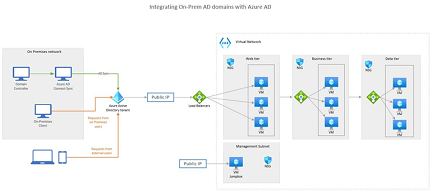
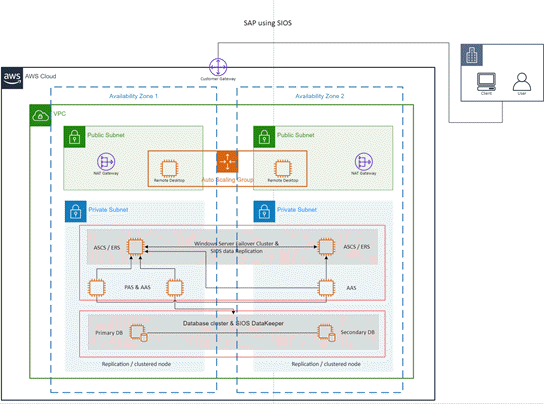
New AWS stencils and shapes
We have enabled infrastructure shapes from another major cloud provider: Amazon Web Services (AWS). You can now use stencils with the latest AWS shapes to help you create diagrams.
Create wireframe diagrams for mobile apps
Bring ideas to life by using a Visio wireframe. A wireframe is a detailed visual model of an interface that is like a blueprint of functionality and content. These new mobile app templates are ideal for creating a low-fidelity, design sketch to present ideas, arriving at a team consensus, and forming the basis of a high-fidelity wireframe.

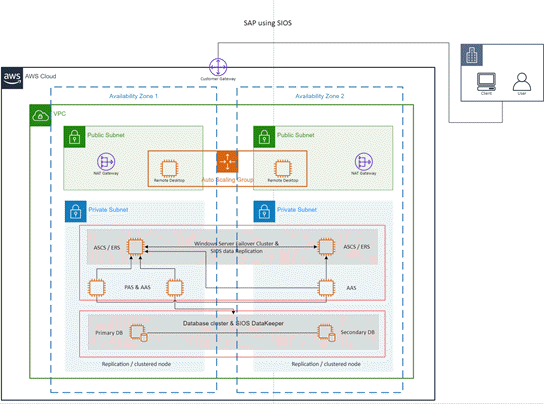
Visual refresh
Work with a modernized Start experience and newly refreshed tabs in the ribbon.
Experience a clean, clear style with monoline iconography that communicates action and features with simple visuals in Visio.
Product specifications
Variant-specific details are highlighted by color
| Feature | Description |
|---|---|
| INCLUDES | Microsoft Visio Standard 2021 License |
| INSTALLATION METHOD | Digital Download |
| ESTIMATED DELIVERY TIME | 5 - 7 Business Days |
| USERS SUPPORTED | 1 User |
| DEVICES SUPPORTED | 1 Device |
| INSTALLATIONS SUPPORTED | 1 Installation |
| LICENSE TYPE | Perpetual |
| LICENSE TERM | Indefinite |
| LICENSED USE | Licensed for Home and Commercial Use |
| BRAND | Microsoft |
| MANUFACTURER PART NUMBER | D87-07606 |
| PLATFORM SUPPORTED | Windows |
| OPERATING SYSTEMS SUPPORTED | Windows 10, Windows 11, Windows Server 2019 |
| MINIMUM HARD DRIVE SPACE | 4 GB |
| MINIMUM MEMORY | 4 GB |
| MINIMUM PROCESSOR SPEED | 1.6 GHz |
QUESTIONS & ANSWERS
Ask a Question-
Is Microsoft Visio Professional easy to use?
Despite being an advanced enterprise-grade software, Visio Pro is relatively easy for anyone familiar with other Microsoft Office products. Plus, plenty of video tutorials, online help, and community forums can help you learn the ins and outs of this powerful platform.
-
How much does Microsoft Visio Professional cost?
As of this writing, Microsoft Visio Professional costs $530. Compare this to the cost of Visio Standard, which hovers around $280. Visio can also be charged per user, from $5 to $15 monthly.
-
Should I buy Visio Professional?
Despite robust capabilities and more powerful features, Microsoft Visio Professional isn’t for everyone. It depends on the specific needs and requirements of the user or organization. If you’re a budget-conscious user who only needs to create simple diagrams without any advanced features or data integrations, Visio Standard is sufficient. This version is perfect for solo entrepreneurs, small business owners, or personal users due to the lower cost and basic suite of features. On the other hand, if you’re in an enterprise setting where multiple people need to collaborate on a diagram, Visio Professional is the better choice. It’s also suitable for visualizing large volumes of data, especially if it needs to be retrieved from a database.
-
What is the difference between Microsoft Visio Professional and Visio Standard?
Microsoft Visio comes in several versions and editions, each with different features and capabilities. One of them is Microsoft Visio Pro. Microsoft Visio Prof 2021 takes the features of the basic version and enhances it with additional templates, advanced diagramming tools, data-driven diagram capabilities, enhanced collaboration, and deeper integration with other tools like SharePoint and Power BI. The Visio Pro version also incorporates advanced automation through Visual Basic for Applications (VBA) or Visual Studio Tools for Applications (VSTA). These programming capabilities allow users to create custom macros, add-ins, and automation for repetitive tasks.
-
What is Microsoft Visio Professional?
Microsoft Visio Professional is a diagramming, drawing, and data visualization software that’s indispensable for communicating complex data in a visual, more intuitive way. It allows users to create and design diagrams, flowcharts, organizational charts, network diagrams, and other visual representations of information. A powerful solution from Microsoft Office, Visio Professional provides a user-friendly interface and comprehensive collection of pre-defined templates, tools, and stencils, making it easy to create professional-looking diagrams with little to no design experience. It’s widely used in a variety of industries, including business, engineering, IT, and project management.
Supports industry standards
Visio’s huge shape library supports Unified Modeling Language (UML) 2.5, Business Process Model and Notation (BPMN) 2.0, and Specification and Description Language (SDL).
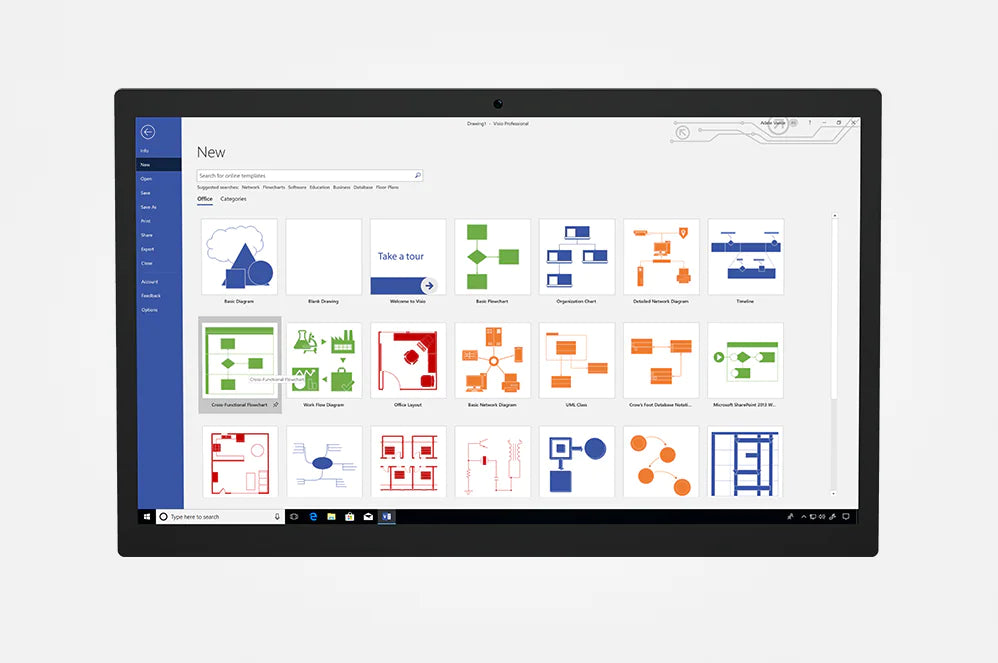
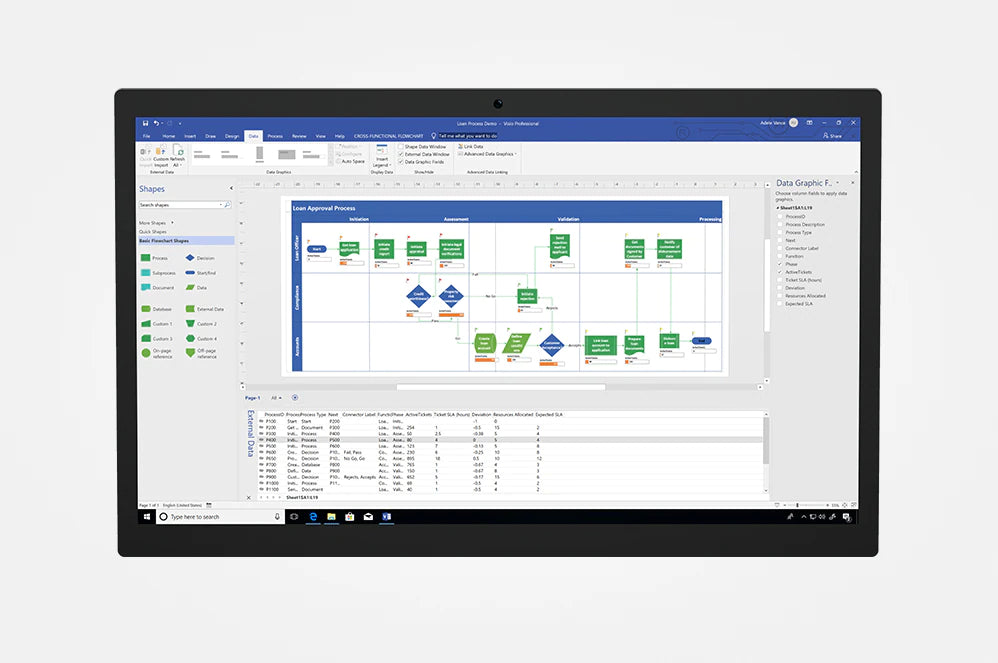
Simple, secure sharing
Share your diagrams from secure online repositories, like OneDrive for Business and SharePoint (sold separately).
Easy data linking
Connect your Visio shapes and diagrams to data from common internal and external sources. Insert data graphics or use formatting to reflect changes in the underlying data in your diagram.
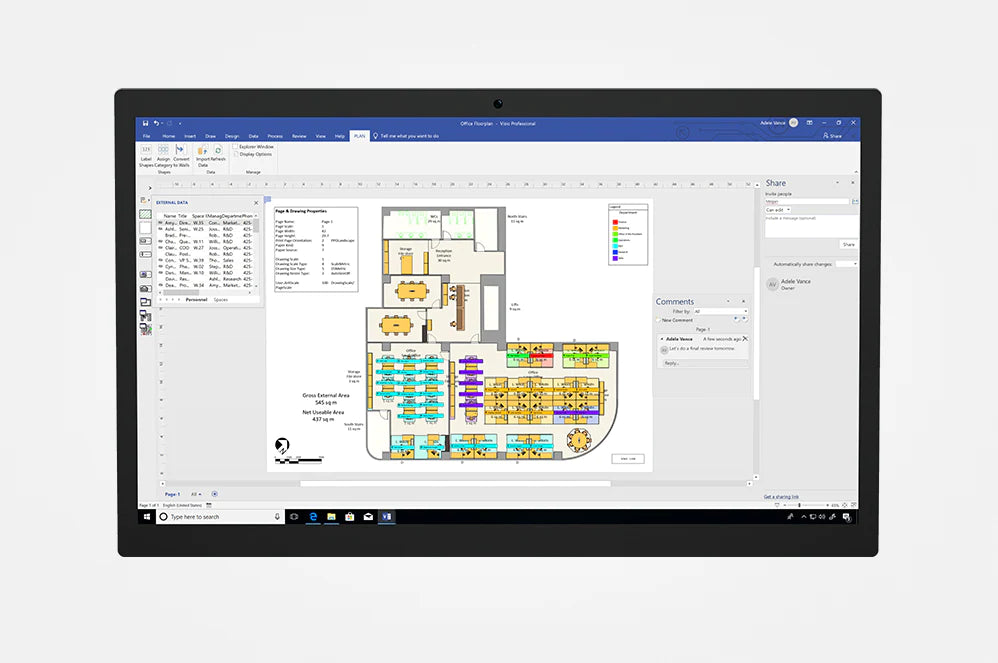
Digital Download
_____
MFR # D87-07606
- One-time purchase.
- Installs on one PC.
- Order before 5PM PT M - F to receive your order within 30 minutes.
Contact us
For more information regarding the Microsoft Visio 2021 Professional, contact us at