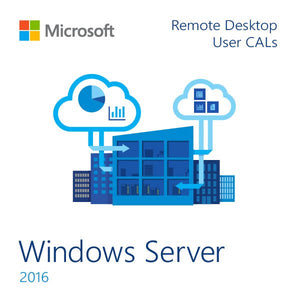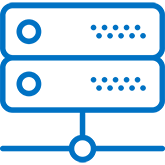Microsoft Windows Server 2016 Datacenter OEI - 24 Core Instant License
Edition:
Custom Options:
30 Minute Digital Delivery
Does not support in-place upgrade
$1,399.99
Successful download and activation guaranteed. See Terms and Conditions.
Earn on this purchase.
Shop with us and unlock a world of exclusive benefits!
Create an account and earn points on every purchase and enjoy member-exclusive deals!
Earn 3 points
on every dollar spent
Double Rewards
on Products of the month
Redeem
on future purchases!*
Earn 4 pts per dollar spent
$50,000 - $100,000
Earn 5 pts per dollar spent
$100,000+
About this product
Key Benefits
Unlimited VMs
24 Core
Same-Day Delivery
Requirements
- Computer and processor 1.4 GHz 64-bit processor or faster
- Memory 512 MB (2 GB for Server with Desktop Experience installation option)
- Hard disk space 32 GB of available disk space
- Display Super VGA (1024 x 768) or higher-resolution (optional)
- Network Gigabit Ethernet adapter (10/100/1000baseT PHY/MAC)
- BIOS Windows Server 2019 supports both BIOS (Legacy) and UEFI (Unified Extensible Firmware Interface) boot modes. UEFI is the modern replacement for BIOS and offers additional features, security, and performance benefits. If your server supports UEFI, it's recommended to use it.
Windows Server Calculator
Not sure which Windows Server license you need? Use our Microsoft Windows Server Licensing Calculator to quickly find the right option for your environment:
Base Access Only
Access to base Windows Server functionality such as authentication via Active Directory, accessing network drives, or using print services hosted on the server
Remote Desktop Services (RDS)
Access to a remote Windows desktop or applications hosted on a Windows Server environment as if they were running locally
Server Configuration
Physical configuration of your machine.
Virtualization
Permissions
Audits
Your Solution
About Your Options
Server Licensing

Compare Similar Products
Frequently Asked Questions
There are no FAQ's for this product yet.
Need Help?
Need help?
Our dedicated support team is ready to take your call
Call us at 800-318-1439
Reviews
Has a critical server down and I ordered MS Server 2019 and the key and download links arrived within an hour. Great service!
We as an organization are purchaing softwares from few years and we had a very good experience.
great experience